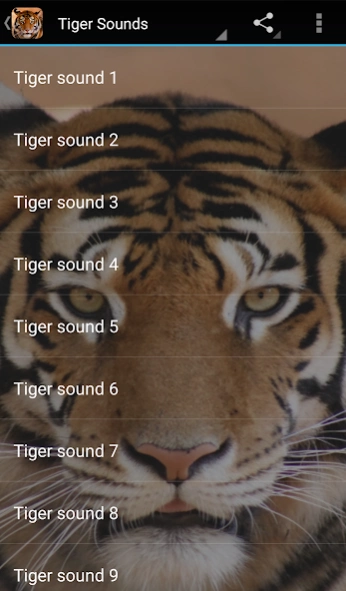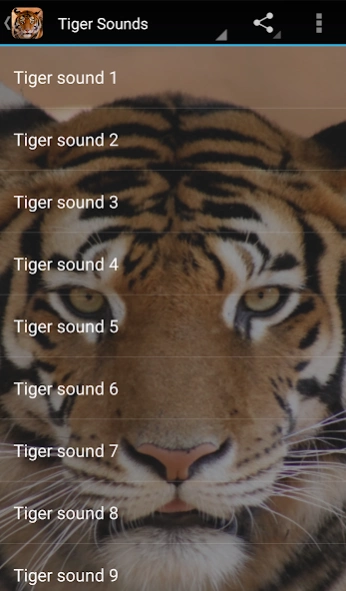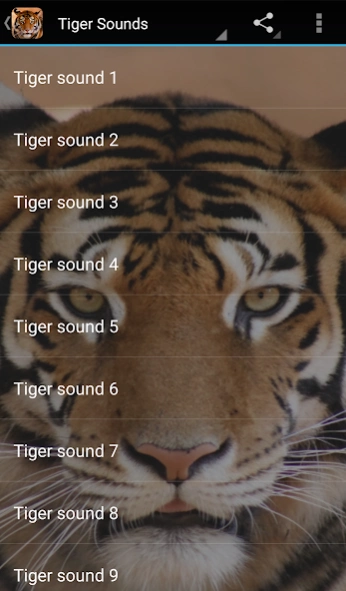Tiger Sounds 3.0.1
Free Version
Publisher Description
Tiger Sounds - Learn all about tiger sounds by listening to examples from real tigers!
Tigers may be just big cats, but they sure don’t sound like your little kitty at home!
Tigers are most well-known for their loud, powerful roar. Like other big cats in the wild, tigers roar to defend their territory or get the attention of other tigers. Hearing a tiger roar is special and impressive, but don’t forget that tigers make other sounds too! While tigers don’t purr like housecats (or some big cats like cougars), they do make a unique sound called a chuff to communicate friendliness or pleasure. If threatened or feeling aggressive, tigers also growl, snarl or hiss. But perhaps the most unique vocalization of tigers is a sound called the 'pook' which is believed to be the tiger's attempt to mimic its prey (such as deer) in order to locate or attract it.
If you want to hear some of these amazing tiger vocalizations, you've found the right app. Plus, everyone will love to hear all the cool sounds tigers can make!
Learn all about tiger sounds by listening to examples from real tigers!
About Tiger Sounds
Tiger Sounds is a free app for Android published in the Audio File Players list of apps, part of Audio & Multimedia.
The company that develops Tiger Sounds is eBook Apps. The latest version released by its developer is 3.0.1.
To install Tiger Sounds on your Android device, just click the green Continue To App button above to start the installation process. The app is listed on our website since 2023-12-12 and was downloaded 10 times. We have already checked if the download link is safe, however for your own protection we recommend that you scan the downloaded app with your antivirus. Your antivirus may detect the Tiger Sounds as malware as malware if the download link to com.andromo.dev230101.app214419 is broken.
How to install Tiger Sounds on your Android device:
- Click on the Continue To App button on our website. This will redirect you to Google Play.
- Once the Tiger Sounds is shown in the Google Play listing of your Android device, you can start its download and installation. Tap on the Install button located below the search bar and to the right of the app icon.
- A pop-up window with the permissions required by Tiger Sounds will be shown. Click on Accept to continue the process.
- Tiger Sounds will be downloaded onto your device, displaying a progress. Once the download completes, the installation will start and you'll get a notification after the installation is finished.